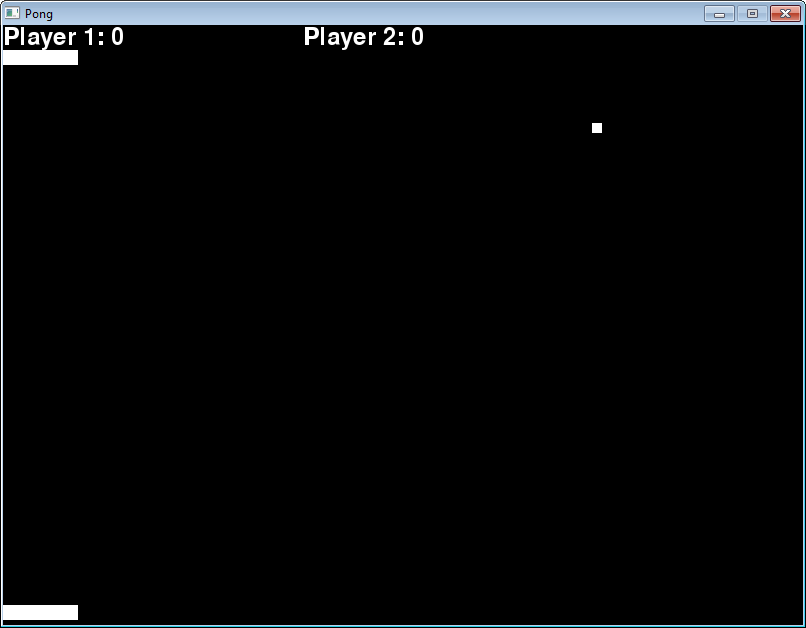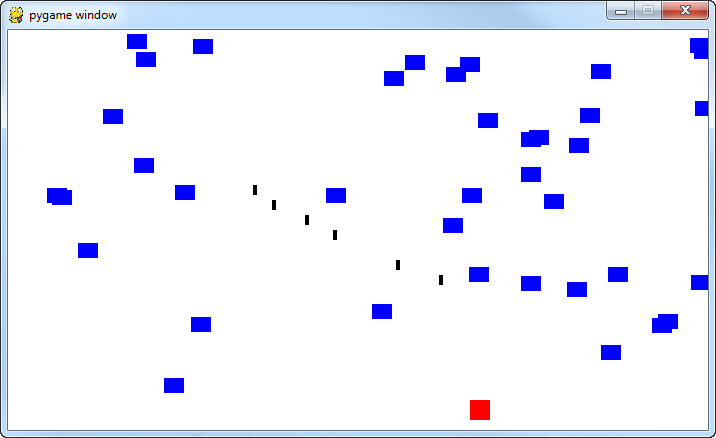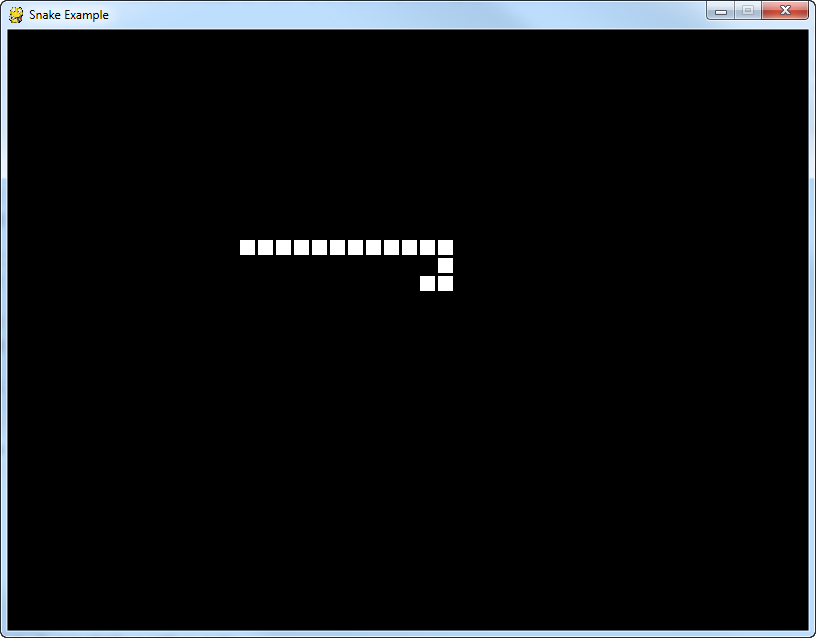Arcade Türü Oyun Programlamayıve Bilgisayar Bilimleri Öğrenin
Download all these examples along with supporting files in a zip file: python_examples.zip.
Lab 16: Pygame Sprite Examples
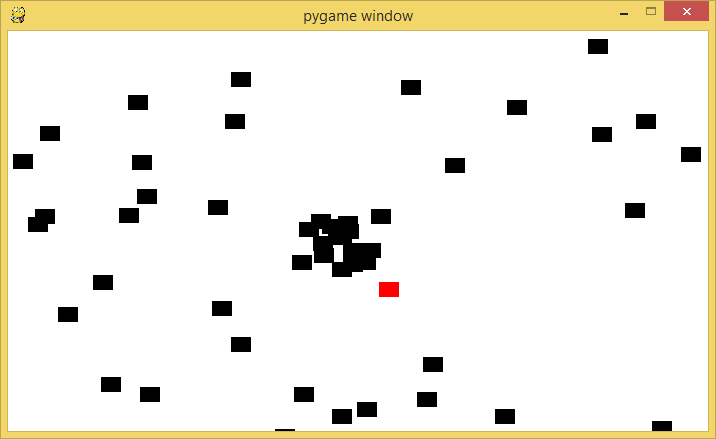
Same as collect blocks example, but you can move the sprite by clicking to pick them up.
Expands the prior example to show how to manage a game with levels. Level advances when all the blocks are cleared.
Same as sprite_collect_blocks.py but with a black circle instead of a block. (Chapter 14)
Same as sprite_collect_blocks.py but with a graphic instead of a block. (Chapter 14)
Same idea as sprite_collect_blocks.py but uses a Game class to organize the code. This is a more advanced
way of organizing the code. It helps if you want to “restart” a game once it is over. (Chapter 14)
Move a sprite with the keyboard smoothly and continuously while a key is pressed. (Chapter 14)
Copyright © 2017
English version by Paul Vincent Craven
Spanish version by Antonio Rodríguez Verdugo
Russian version by Vladimir Slav
Turkish version by Güray Yildirim
Portuguese version by Armando Marques Sobrinho and Tati Carvalho
Dutch version by Frank Waegeman
Hungarian version by Nagy Attila
Finnish version by Jouko Järvenpää
French version by Franco Rossi
Korean version by Kim Zeung-Il
Chinese version by Kai Lin
English version by Paul Vincent Craven
Spanish version by Antonio Rodríguez Verdugo
Russian version by Vladimir Slav
Turkish version by Güray Yildirim
Portuguese version by Armando Marques Sobrinho and Tati Carvalho
Dutch version by Frank Waegeman
Hungarian version by Nagy Attila
Finnish version by Jouko Järvenpää
French version by Franco Rossi
Korean version by Kim Zeung-Il
Chinese version by Kai Lin