Program Arcade GamesWith Python And Pygame
Chapter 6: Back to Looping
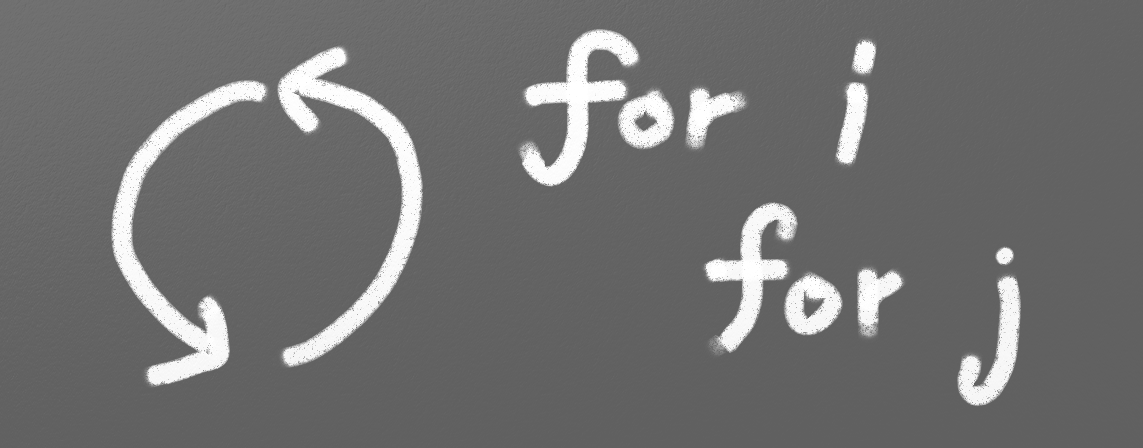
Games involve a lot of complex loops. This is a “challenge chapter” to learn how to be an expert with loops. If you can understand the problems in this chapter, by the end of it you can certify yourself as a loop expert.
If becoming a loop expert isn't your goal, at least make sure you can write out the answers for the first eight problems. That will give you enough knowledge to continue this book. (Besides, being a loop expert never got anyone a date. Except for that guy in the Groundhog Day movie.)
There are video explanations for the answers on-line, and the answer code “animates.” Just hit the “step” button to see how the code operates.
6.1 Print Statement End Characters
By default, the print statement puts a carriage return at the end of what is printed out. As we explained back in the first chapter, the carriage return is a character that moves the next line of output to be printed to the next line. Most of the time this is what we want. Sometimes it isn't. If we want to continue printing on the same line, we can change the default character printed at the end. This is an example before we change the ending character:
print("Pink")
print("Octopus")
...which will print out:
Pink Octopus
But if we wanted the code output to print on the same line, it can be done by using a new option to set the end character. For example:
print("Pink", end="")
print("Octopus")
This will print:
PinkOctopus
We can also use a space instead of setting it to an empty string:
print("Pink", end=" ")
print("Octopus")
This will print:
Pink Octopus
Here's another example, using a variable:
i = 0 print(i, end=" ") i = 1 print(i, end=" ")
This will print:
0 1
6.2 Advanced Looping Problems
- Write code that will print ten asterisks (*) like the following:
* * * * * * * * * *
Have this code print using a for loop, and print each asterisk individually, rather than just printing ten asterisks with one print statement. This can be done in two lines of code, a for loop and a print statement.
When you have figured it out, or given up, here is the answer:
ProgramArcadeGames.com/chapters/06_back_to_looping/problem_1.php - Write code that will print the following:
* * * * * * * * * * * * * * * * * * * * * * * * * * * * * * * * * * *
This is just like the prior problem, but also printing five and twenty stars. Copy and paste from the prior problem, adjusting the for loop as needed.
When you have figured it out, or given up, here is the answer:
ProgramArcadeGames.com/chapters/06_back_to_looping/problem_2.php - Use two for loops, one of them nested inside the other,
to print the following 10x10 rectangle:
* * * * * * * * * * * * * * * * * * * * * * * * * * * * * * * * * * * * * * * * * * * * * * * * * * * * * * * * * * * * * * * * * * * * * * * * * * * * * * * *
To start, take a look at Problem 1. The code in Problem 1 generates one line of asterisks. It needs to be repeated ten times. Work on this problem for at least ten minutes before looking at the answer.
When you have figured it out, or given up, here it is:
ProgramArcadeGames.com/chapters/06_back_to_looping/10x10box.php - Use two for loops, one of them nested, to print the following 5x10
rectangle:
* * * * * * * * * * * * * * * * * * * * * * * * * * * * * * * * * * * * * * * * * * * * * * * * * *
This is a lot like the prior problem. Experiment with the ranges on the loops to find exactly what the numbers passed to the range function control.
When you have figured it out, or given up, here is the answer:
ProgramArcadeGames.com/chapters/06_back_to_looping/problem_4.php - Use two for loops, one of them nested, to print the following 20x5
rectangle:
* * * * * * * * * * * * * * * * * * * * * * * * * * * * * * * * * * * * * * * * * * * * * * * * * * * * * * * * * * * * * * * * * * * * * * * * * * * * * * * * * * * * * * * * * * * * * * * * * * * *
Again, like Problem 3 and Problem 4, but with different range values.
When you have figured it out, or given up, here is the answer:
ProgramArcadeGames.com/chapters/06_back_to_looping/problem_5.php - Write code that will print the following:
0 1 2 3 4 5 6 7 8 9 0 1 2 3 4 5 6 7 8 9 0 1 2 3 4 5 6 7 8 9 0 1 2 3 4 5 6 7 8 9 0 1 2 3 4 5 6 7 8 9 0 1 2 3 4 5 6 7 8 9 0 1 2 3 4 5 6 7 8 9 0 1 2 3 4 5 6 7 8 9 0 1 2 3 4 5 6 7 8 9 0 1 2 3 4 5 6 7 8 9
Use two nested loops. Print the first line with a loop, and not with:
print("0 1 2 3 4 5 6 7 8 9")Tip: First, create a loop that prints the first line. Then enclose it in another loop that repeats the line 10 times. Use either i or j variables for what the program prints. This example and the next one helps reinforce what those index variables are doing.
Work on this problem for at least ten minutes before looking at the answer. The process of spending ten minutes working on the answer is far more important than the answer itself.
ProgramArcadeGames.com/chapters/06_back_to_looping/number_square_answer.php - Adjust the prior program to print:
0 0 0 0 0 0 0 0 0 0 1 1 1 1 1 1 1 1 1 1 2 2 2 2 2 2 2 2 2 2 3 3 3 3 3 3 3 3 3 3 4 4 4 4 4 4 4 4 4 4 5 5 5 5 5 5 5 5 5 5 6 6 6 6 6 6 6 6 6 6 7 7 7 7 7 7 7 7 7 7 8 8 8 8 8 8 8 8 8 8 9 9 9 9 9 9 9 9 9 9
Answer:
ProgramArcadeGames.com/chapters/06_back_to_looping/problem_7.php - Write code that will print the following:
0 0 1 0 1 2 0 1 2 3 0 1 2 3 4 0 1 2 3 4 5 0 1 2 3 4 5 6 0 1 2 3 4 5 6 7 0 1 2 3 4 5 6 7 8 0 1 2 3 4 5 6 7 8 9
Tip: This is just problem 6, but the inside loop no longer loops a fixed number of times. Don't use range(10), but adjust that range amount.
After working at least ten minutes on the problem, here is the answer:
ProgramArcadeGames.com/chapters/06_back_to_looping/top_right_triangle.phpMake sure you can write out the code for this and the prior problems. Yes, this practice is work, but it will pay off later and you'll save time in the long run.
-
Write code that will print the following:
0 1 2 3 4 5 6 7 8 9 0 1 2 3 4 5 6 7 8 0 1 2 3 4 5 6 7 0 1 2 3 4 5 6 0 1 2 3 4 5 0 1 2 3 4 0 1 2 3 0 1 2 0 1 0This one is difficult. Tip: Two loops are needed inside the outer loop that controls each row. First, a loop prints spaces, then a loop prints the numbers. Loop both these for each row. To start with, try writing just one inside loop that prints:
0 1 2 3 4 5 6 7 8 9 0 1 2 3 4 5 6 7 8 0 1 2 3 4 5 6 7 0 1 2 3 4 5 6 0 1 2 3 4 5 0 1 2 3 4 0 1 2 3 0 1 2 0 1 0
Then once that is working, add a loop after the outside loop starts and before the already existing inside loop. Use this new loop to print enough spaces to right justify the other loops.
After working at least ten minutes on the problem, here is the answer:
ProgramArcadeGames.com/chapters/06_back_to_looping/bottom_left_triangle.php - Write code that will print the following
(Getting the alignment is hard, at least get the numbers):
1 2 3 4 5 6 7 8 9 2 4 6 8 10 12 14 16 18 3 6 9 12 15 18 21 24 27 4 8 12 16 20 24 28 32 36 5 10 15 20 25 30 35 40 45 6 12 18 24 30 36 42 48 54 7 14 21 28 35 42 49 56 63 8 16 24 32 40 48 56 64 72 9 18 27 36 45 54 63 72 81
Tip: Start by adjusting the code in problem 1 to print:
0 0 0 0 0 0 0 0 0 0 0 1 2 3 4 5 6 7 8 9 0 2 4 6 8 10 12 14 16 18 0 3 6 9 12 15 18 21 24 27 0 4 8 12 16 20 24 28 32 36 0 5 10 15 20 25 30 35 40 45 0 6 12 18 24 30 36 42 48 54 0 7 14 21 28 35 42 49 56 63 0 8 16 24 32 40 48 56 64 72 0 9 18 27 36 45 54 63 72 81
Then adjust the code to print:
1 2 3 4 5 6 7 8 9 2 4 6 8 10 12 14 16 18 3 6 9 12 15 18 21 24 27 4 8 12 16 20 24 28 32 36 5 10 15 20 25 30 35 40 45 6 12 18 24 30 36 42 48 54 7 14 21 28 35 42 49 56 63 8 16 24 32 40 48 56 64 72 9 18 27 36 45 54 63 72 81
Finally, use an if to print spaces if the number being printed is less than 10.
After working at least ten minutes on the problem, here is the answer:
ProgramArcadeGames.com/chapters/06_back_to_looping/multiplication_table.php - Write code that will print the following:
1 1 2 1 1 2 3 2 1 1 2 3 4 3 2 1 1 2 3 4 5 4 3 2 1 1 2 3 4 5 6 5 4 3 2 1 1 2 3 4 5 6 7 6 5 4 3 2 1 1 2 3 4 5 6 7 8 7 6 5 4 3 2 1 1 2 3 4 5 6 7 8 9 8 7 6 5 4 3 2 1Tip: first write code to print:
1 1 2 1 2 3 1 2 3 4 1 2 3 4 5 1 2 3 4 5 6 1 2 3 4 5 6 7 1 2 3 4 5 6 7 8 1 2 3 4 5 6 7 8 9
Then write code to print:
1 1 2 1 1 2 3 2 1 1 2 3 4 3 2 1 1 2 3 4 5 4 3 2 1 1 2 3 4 5 6 5 4 3 2 1 1 2 3 4 5 6 7 6 5 4 3 2 1 1 2 3 4 5 6 7 8 7 6 5 4 3 2 1 1 2 3 4 5 6 7 8 9 8 7 6 5 4 3 2 1
Then finish by adding spaces to print the final answer.
After working at least ten minutes on the problem, here is the answer:
ProgramArcadeGames.com/chapters/06_back_to_looping/top_triangle.php - Write code that will print the following:
1 1 2 1 1 2 3 2 1 1 2 3 4 3 2 1 1 2 3 4 5 4 3 2 1 1 2 3 4 5 6 5 4 3 2 1 1 2 3 4 5 6 7 6 5 4 3 2 1 1 2 3 4 5 6 7 8 7 6 5 4 3 2 1 1 2 3 4 5 6 7 8 9 8 7 6 5 4 3 2 1 1 2 3 4 5 6 7 8 1 2 3 4 5 6 7 1 2 3 4 5 6 1 2 3 4 5 1 2 3 4 1 2 3 1 2 1This can be done by combining problems 11 and 9.
After working at least ten minutes on the problem, here is the answer:
ProgramArcadeGames.com/chapters/06_back_to_looping/three_quarters.php - Write code that will print the following:
1 1 2 1 1 2 3 2 1 1 2 3 4 3 2 1 1 2 3 4 5 4 3 2 1 1 2 3 4 5 6 5 4 3 2 1 1 2 3 4 5 6 7 6 5 4 3 2 1 1 2 3 4 5 6 7 8 7 6 5 4 3 2 1 1 2 3 4 5 6 7 8 9 8 7 6 5 4 3 2 1 1 2 3 4 5 6 7 8 7 6 5 4 3 2 1 1 2 3 4 5 6 7 6 5 4 3 2 1 1 2 3 4 5 6 5 4 3 2 1 1 2 3 4 5 4 3 2 1 1 2 3 4 3 2 1 1 2 3 2 1 1 2 1 1After working at least ten minutes on the problem, here is the answer:
ProgramArcadeGames.com/chapters/06_back_to_looping/full_diamond.php
6.3 Review
6.3.1 Multiple Choice Quiz
Click here for a multiple-choice quiz.
6.3.2 Short Answer Worksheet
Click here for the chapter worksheet.
6.3.3 Lab
Click here for the chapter lab.
English version by Paul Vincent Craven
Spanish version by Antonio Rodríguez Verdugo
Russian version by Vladimir Slav
Turkish version by Güray Yildirim
Portuguese version by Armando Marques Sobrinho and Tati Carvalho
Dutch version by Frank Waegeman
Hungarian version by Nagy Attila
Finnish version by Jouko Järvenpää
French version by Franco Rossi
Korean version by Kim Zeung-Il
Chinese version by Kai Lin